Create New user of Windows 10
Create New user of Windows 10
How to Create a New User account for Windows 10 without Sign in Microsoft account
Windows10 can create two types of user account, there are local accounts and Microsoft account. The Microsoft account it can creates online profile but Local account is General account of your device can setup administrator for advanced use.
Go to Control Panel
Step1: Click on User Accounts
Step2: Click on User Accounts
Step3: Click on Manage another account
Step4: Click on Add a New user in PC Setting
Step5: Click on Add someone else to the this PC
Step6: Click on I don't have this persons sign information
Step7:Click on Add a User without a Microsoft account
Step8: Create an Account for this PC
Step9: Put some security question in case you forget your password to be recover
Step10: Next
 |
User Creation is done now Restart your computer
Login with new user and password
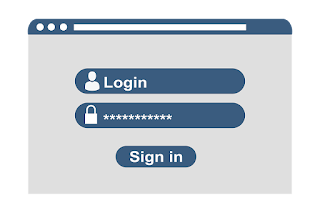

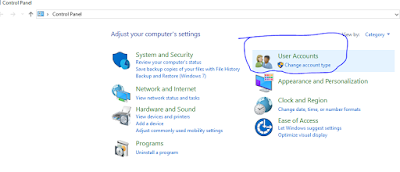


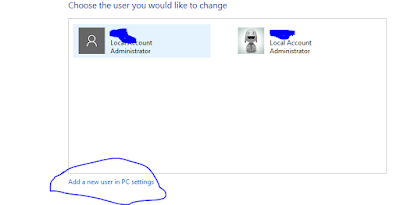

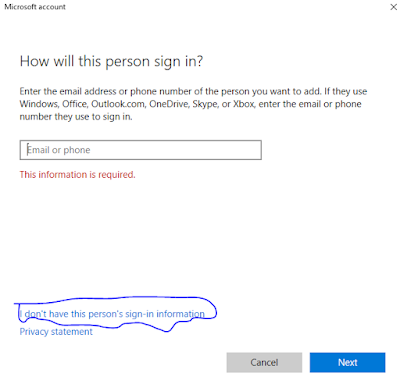





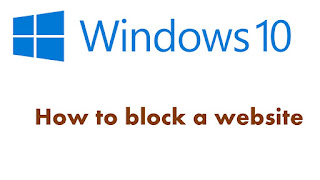
Comments
Post a Comment