rand function not working
rand function not working
Random words not working or create a Auto text in word and it will not working if using =rand() word function in Microsoft word
Here i mention some simple step to follow and get =rand() not working
Step1: Open Microsoft Office Word
Step2: Go to Click Office Button
Step3: Click on Word Options
Step4: Move down to click Proofing
Step5: Click on Autocorrect Options
Step6: Mark Click over Box : Replace text as you type
Step7: Click OK then OK again
Close your Microsoft office word and open again type =rand() then Enter
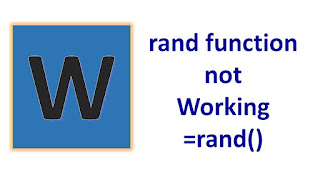


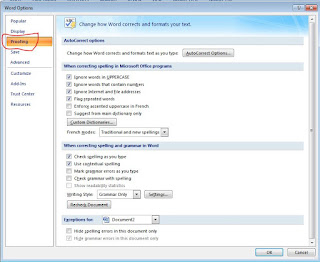
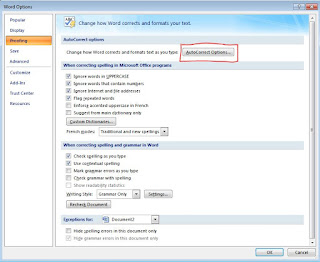



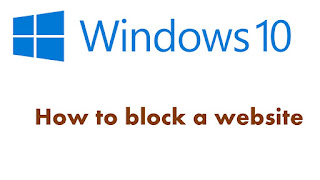
Comments
Post a Comment